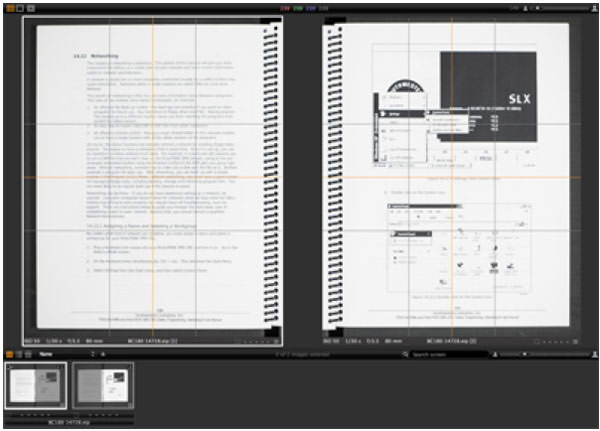 A DT Exclusive Productivity Tool
A DT Exclusive Productivity Tool
In order to provide the most efficient workflow possible, we have been working closely with R&D at Phase One to develop a suite of productivity tools exclusively for our cultural heritage clients. The first is the DT Multi-Crop Tool, a Capture One plug-in designed to exponentially increase the rate of capture by allowing two or more crop regions in the capture area.
The DT Multi-Crop Tool is very easy to use, and a user can be trained on its operation (assuming general familiarity with the rest of the system) in 15-30 minutes.
How It Works
Those who are photographing books can now capture both pages of the book in one shot by assigning individual crops. The DT Multi Crop Tool creates a capture and two cropped variants to your specifications. A variant creates a secondary setting file – not a duplication of the raw file. Using variants enables you to save a great deal of hard drive space by not creating a second capture file.
The DT Multi-Crop Tool can also be used for very specific capture needs. The examples explained below shows the power of the tool and how it will greatly increase your capture rate.
Crop/Uncropped Versions: In such cases that you have an object level target (OLT) in the frame you can turn on the Multi Crop Tool, make a crop that includes the OLT and a second crop that excludes the OLT.
Multiple Document Capture: Imagine imaging 5″ post cards at a target scan resolution of 900ppi. With an 80mp back you can image a grid of two by two post cards and still have room to include an OLT. This means you could capture four postcards at 900ppi in one exposure. If you were doing this for a total of four postcards the DT Multi-Crop Tool would not save you any time – it would be just as fast to manually crop each postcard.
The advantage of the DT Multi-Crop Tool is that if you had a collection of 30,000 postcards you could establish the four-zone crop, and the DT Multi-Crop Tool would continue to hold those four zones for the entire collection with no additional action required from the user, resulting in very rapid capture at your desired resolution. This tool allows you to leverage the very high resolution in cases when the entire 80mp is not required for a single document.
Image Adjustment Variations: The name DT Multi-Crop Tool obscures an additional use case. If a particular subject matter calls for viewing or processing with two or more sets of image adjustments the DT Multi-Crop Tool automates the application of these adjustments to all incoming captures. For instance, if you are capturing negative film the DT Multi-Crop Tool allows the user to automatically be presented the “natural” (negative image) view of the object as well as the inverted (positive image) with any applicable curves applied, allowing the operator to make quality, focus, and handling decisions based on both views without any action required after capture.
This tool is sold exclusively by Digital Transitions. If you would like more information and pricing or would like to have a remote online demonstration, pleasecontact us.
Contact Us:
Division of Cultural Heritage
Peter Siegel
[email protected]
1.877.f/ortless (367-8537) x228
