Capture One CH
Capture One CH was built on the same platform as the revolutionary and industry leading, Capture One Pro. Capture One CH is designed to support and enhance cultural heritage workflows from capture through post-processing by simplifying and automating post-production tasks.
Auto Crop, Auto Deskew, and Multicrop
Boost productivity by automating cropping in post-processing. Select cropping options for flat materials, bound materials, and roll film. Options allow corner or edge alignment with positive or negative padding.
The MultiCrop tool increases productivity when scanning more than one area of interest. For instance when scanning batches of stamps.
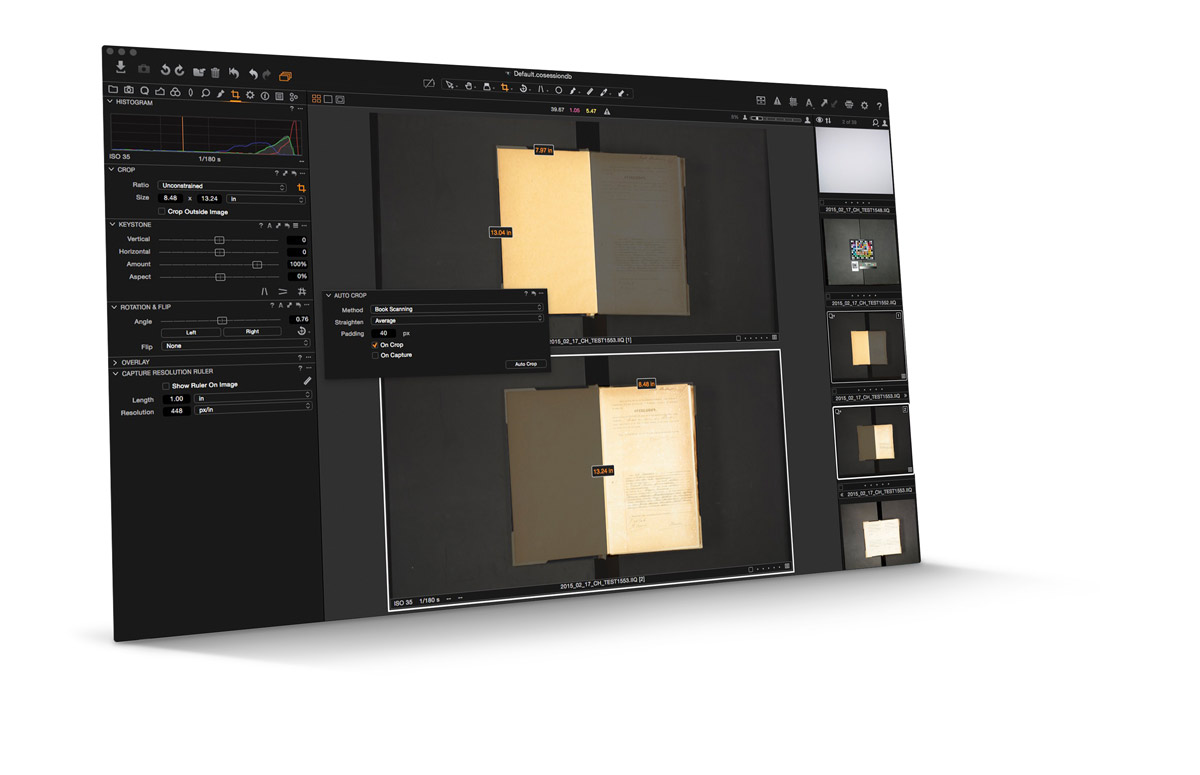

Ansel Adams (After He Got a Contax Camera), 1936, Photograph by Edward Weston; Collection Center for Creative Photography
© 1981 Center for Creative Photography, Arizona Board of Regents
Negative Film Reproduction Tool and Styles
An improved workflow allows batch conversion of negative transparent material in both black & white and color. Use the exposure tools in an intuitive way to adjust exposure, contrast and colors, and get perfect results, ready for print or post processing – without the need to rescan the original.
A selection of Cultural Heritage styles allow to quickly choose a set of conversion parameters for different film types.
LAB Color Readout
Enables precise verification of colors, in LAB (1976 CIE L*a*b*). Fully compliant with FADGI, Metamorfoze, and ISO 19264 reproduction guidelines. Export methodologies compatible with major CH solutions on the market, such as Golden Thread(TM) and Adobe Photoshop(TM).
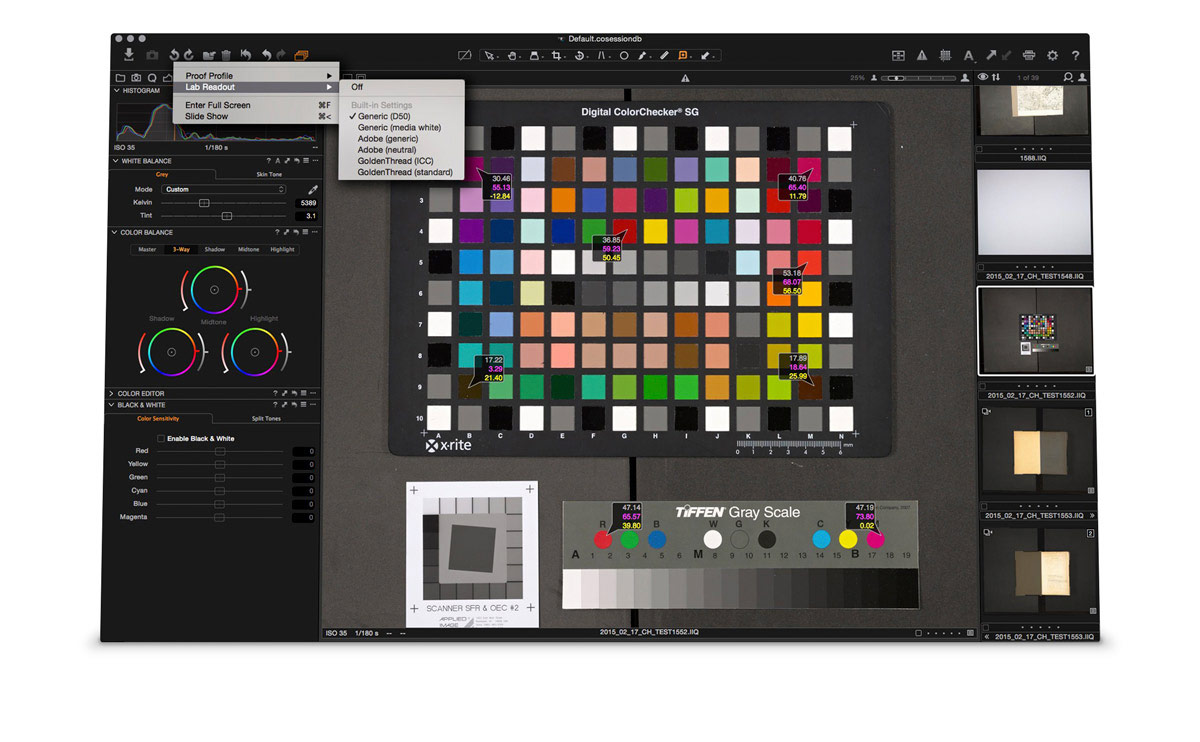

AutoPPI
Full integration of the iXH and iXG with Capture One Cultural Heritage software gives the operator an efficient professional workflow and with more precise results. Through Capture One CH, there is complete camera control including full control of the DT AutoColumn and autofocus control in a feature we call AutoPPI. This allows almost zero physical contact with the camera during production. AutoPPI is only available on DT copy stands such as the DT Atom, DT Element, DT Versa, and DT BC100.
More Features
ICC Profiles for Cultural Heritage
Capture One CH comes preloaded with high accuracy ICC color profiles for the DT Photon series and for studio strobe. While custom in-situ profiling is supported you’ll find the quality of the included CH Profiles built-in profiles match or exceed the most carefully made custom profiles.
CH Workspaces
Logical setup of tools customized to optimize CH workflows during preparation, production and file storage. They can be used by an admin or an operator and include the required capture and processing tools for specific Reflective or Transmissive materials.
Custom Color Editing
The Cultural Heritage color profiles provide extremely accurate color out of the box. However there are times where the “accurate” color is not desired. For instance, when placing two objects next to each other the color of one may bounce into the other. In such cases the Color Editor is a powerful solution, especially when combined with LAB Color Readouts and Overlay tools.
Metadata
Capture One provides a variety of tools for adding and editing technical metadata, descriptive metadata, and administrative metadata. Such metadata can be manipulated for individual images or groups of images (i.e. batch editing). Presets of metadata can be created to be added to speed entry of repeated fields. External metadata systems can be incorporated with a robust set of metadata scripting commands.
A Quantum Leap in Productivity
Capture One CH excels at batch image adjustment, batch quality assurance, and batch processing. Its industry-leading raw processing engine allows precise and faithful reproduction, or subjective enhancement of your images. It provides the powerful toolkit required to deliver images fine tuned for reproduction, presentation, digital asset management, archiving, and much more.
Batch Crop Manipulator & Page Splitting
Increase, decrease, or shift the crop on an unlimited number of images at once. For instance, generate a derivative with and without the Object Level Target.
Page Splitting handles 2-up book scanning, including sweeping the gutter on thicker books.
Capture Resolution Rule
Allows marking a known length in inches or centimeters and calculating the exact capture resolution, so that the camera-to-subject distance can be adjusted and the required resolution can be reached.
Improved Negative Conversion Algorithms
Capture One CH revolutionized the conversion of Color Negatives providing excellent conversion of Monochromatic Negatives including those with high dynamic range such as Glass Plate Negatives.
Adjustable Highlight/Shadow Clipping Targets
Under [Capture One > Preferences > Exposure > Auto Levels Clipping Threshold] the user can now set the threshold for automatic adjustments. This is especially helpful in the automatic adjustment of photographic transmissive materials such as color negatives and black and white negatives
UK Library Testimonial
The auto cropping, straightening and page-splitting features have simplified, and in some cases eliminated, certain post-capture workflows from production. In addition, the Digital Lab has already utilized the batch auto cropping and straightening features to process thousands of newspaper pages digitized between 2010 and 2012. Previously, this work was outsourced to a company that completed the work by hand.
The Capture One CH software allows all processing work to be accomplished in-house with minimal technician involvement.
Crystal Heiss
Digital Library Programs, University of Kentucky


