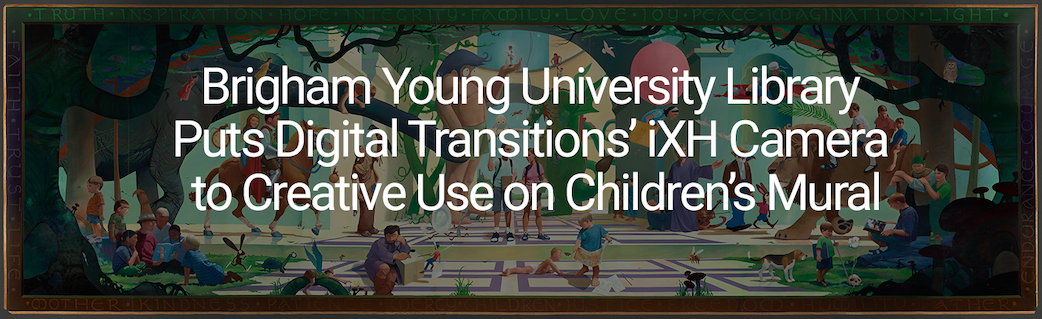In the children’s literature section of the Harold B. Lee Library at Brigham Young University (BYU), there is a 26-foot-long, 8-foot-high, hand-painted mural that has stood for two decades. Designed and painted in 2002 by then-student Michael Lenhardt, who was majoring in illustration and zoology, the vibrant and colorful mural depicts scenes and characters from throughout children’s literature. Lenhardt used oil paints on wooden panels, which were then screwed into the wall, and called on Raphael’s “The School of Athens” as his inspiration.
When library administrators began planning renovations across different parts of the building, they determined that the mural would need to be dismantled and reassembled in another part of the library. Administrators called upon the library’s Digital Initiatives department to take on the mission of digitizing the mural before it was moved. That way there would be a preservation-grade master of the mural in its original state, along with high-quality images online for public access. There was no existing system built to handle such a job, so the Digital Initiatives team (in collaboration with others) had to get creative.
The timeline was tight. The request came in on Sept. 1, 2021, and the digitization had to be complete by Oct. 1, when construction was set to begin.
 “We had just one month, and capturing the massive mural was daunting,” said Abby Beazer, Digital Initiatives tech specialist at BYU’s Harold B. Lee Library. “Instead of bringing the subject to the digitization system, as is the usual practice in cultural heritage digitization, the whole camera and lighting setup had to move at a precise distance along the mural to capture all the different tiles in situ. That meant a painstaking process of repositioning the camera and resetting the lighting to ensure each capture was consistent with the one before it, always keeping the same distance between the camera and the target.”
“We had just one month, and capturing the massive mural was daunting,” said Abby Beazer, Digital Initiatives tech specialist at BYU’s Harold B. Lee Library. “Instead of bringing the subject to the digitization system, as is the usual practice in cultural heritage digitization, the whole camera and lighting setup had to move at a precise distance along the mural to capture all the different tiles in situ. That meant a painstaking process of repositioning the camera and resetting the lighting to ensure each capture was consistent with the one before it, always keeping the same distance between the camera and the target.”
Digital Initiatives technicians had chosen to go with a 400ppi TIFF master file to get the best possible quality after investigating the FADGI guidelines for oversized materials and artwork and decided on a quasi-FADGI 3- to FADGI 4-star master file. For the online access copy, they determined a 200ppi JPEG or PNG would function best for their digital asset management system. Whatever system they devised would have to meet those criteria — and do it quickly and accurately in as few shots as possible.
Devising a Solution
In collaboration with student-employees and the facilities and Makerspace departments, Digitization Initiatives technicians spent about three weeks figuring out a potential workflow. They considered using a high-powered DSLR camera because they knew they could put one on a tripod safely, but they rejected that idea after figuring out the camera would have to be way too close to the painting to capture the desired PPI. It would’ve taken hundreds of shots and several weeks to get it done.
 Meanwhile, an enterprising student-employee named Isaac Harper mocked up the mural in an engineering program and did some hypothesizing with the Phase One iXH 150-megapixel camera from Digital Transitions. Accounting for the size of the iXH capture area at 400ppi and other specs, he calculated that it would only take about 42 shots to capture the entire mural using the iXH. In effect, he built a digital model of the mural that served as a guide for the number of rows and columns necessary — building in overlap between shots so they could be stitched together in post.
Meanwhile, an enterprising student-employee named Isaac Harper mocked up the mural in an engineering program and did some hypothesizing with the Phase One iXH 150-megapixel camera from Digital Transitions. Accounting for the size of the iXH capture area at 400ppi and other specs, he calculated that it would only take about 42 shots to capture the entire mural using the iXH. In effect, he built a digital model of the mural that served as a guide for the number of rows and columns necessary — building in overlap between shots so they could be stitched together in post.
As longtime users of the iXH and other Digital Transitions solutions, the team had complete confidence in the camera and was able to find a suitable tripod and tripod head to do the trick. Because the camera is built with modularity in mind, there was no problem fitting it to the third-party gear. Upon receiving the tripod, the team did some testing and discovered that at 400ppi, they could capture a decent amount of the mural in a single shot. And with that, imaging finally began.
Lighting
Using the iXH also meant the team could use the accompanying lights — two DT Photon XLs. That eliminated the need to create an in situ lighting profile, which can be very tricky. The facilities department shut down the lights around the mural, and the Makerspace provided black velvet curtains to block off the area. Technicians discovered by accident that the white LLC card used for calibration could also be a fill light. So, by cutting the overhead lights in part of the library and creatively using black curtains and white cards, technicians were able to light the mural consistently and get all the information they needed.
 Shooting
Shooting
Shooting started on Sept. 24 — just days before the deadline. The team used the camera at 90 degrees in portrait mode, parallel to the painting. Because the mural was so large, even the two DT Photon XLs were not big enough to light the whole thing at once. Hence the need to move the camera and lights together. The team used a robust laser alignment tool to position all the gear as accurately as possible and then used colorful tape to mark out the camera and lighting positions for all the shots. From there it was a process of shooting each tile and moving everything as needed. As they went along, the team took a color card shot, checked the values, made sure PPI was correct and made sure Lab readouts were within an accept
able range before proceeding with each shot. For tiles that were higher up on the mural than the tripod could reach, the team used a homegrown camera stand on casters built by the Makerspace. They mounted the camera and tripod head on the stand, and it could adjust smoothly to any height along the pole.
 The Result
The Result
It took 49½ hours to shoot the entire mural in only 48 shots and finish exactly on time.
Overlap: between each shot between 3-4 inches of overlap.
Individual file sizes: 866 megabytes coming out of Capture 1 (16-bit TIFF) Actual stitching was carried manually in Photoshop so that everything in overlap would match and look good – did 200ppi jpeg to keep zoom-in quality on the internet but didn’t stitch the Tiffs. Stitch was purely for public use. Overall stitching took about 1.5 months and was primarily completed by their tech specialist Brenna Cooper – who had also been heavily involved in the initial digitization.
The iXH was the best possible camera for this project for two reasons.
Because auto-PPI functionality is built into the camera and into the software. The iXH could focus on the color card placed on the mural and PPI was controlled manually. Abby and her team were able to use the iXH’s autofocus to focus, then move the tripod accordingly to reach the correct PPI. The focus was automatic ̶ the PPI was manual. Without the iXH’s autofocus capability the whole process would have been incredibly difficult. CaptureOne was also helpful since the team could see the image as it focused and check to ensure everything was set before they took a picture.
Using this system, the team put Golden Thread targets up on the mural and focused on them, and the camera would quickly arrive at the right resolution. This not only meant they’d get high-quality capture at a consistent resolution, but it would happen quickly.
The second reason is the camera’s 150 megapixels, which gives it a bigger capture area, which in turn let BYU take fewer images while still getting the entire mural. “That helped us with our time crunch and efficiency,” Beazer said. “Without the iXH, we definitely would have missed the deadline.”
Besides producing a preservation-grade master file and public-access images, the digitization project had another benefit. “Working on this project gave us more insight into the mural,” says Beazer. “We were taking such high-quality images of it that we were able to zoom in on things you can barely see with the naked eye. The artist added such tiny detail. For example, there’s a spoon in the painting, and within the spoon, there is a tiny self-portrait of the artist. He even wrote, ‘Mom I love you”
Usually, the iXH gets mounted on the column of a fixed DT Titan copy stand pointing down on the subject, and it doesn’t move around except to go up and down on its column. The whole concept of taking an iXH camera, flipping it so it’s pointing out, and mounting it on a tripod sounds simple, but it is very complicated because things are moving. While scanning, the team had to move the camera, lights, and scanning station (the computer, light control box, and hard drive were literally on a cart with wheels). Between each shot, all the imaging equipment moved, which caused a lack of consistency that we’re used to in cultural heritage digitization.
“This was an unconventional use of the camera that sounded crazy, but it worked!” Beazer said.
BYU is a Digital Transitions customer that uses the DT BC100 book capture system, the DT Titan high-volume digitization platform (the largest modern copy stand), the Phase One iXH 150-megapixel camera, and DT Photon XL precision lights. Digital Transitions has worked closely with the BYU library to accomplish its goal of preserving and providing access to the works in its collection.
Said Beazer, “Some other equipment could get the job done, but Digital Transitions equipment just does it better. It’s more accurate, it’s more powerful, and it can stand up to a greater volume of work.”
Learn more by contacting us below!