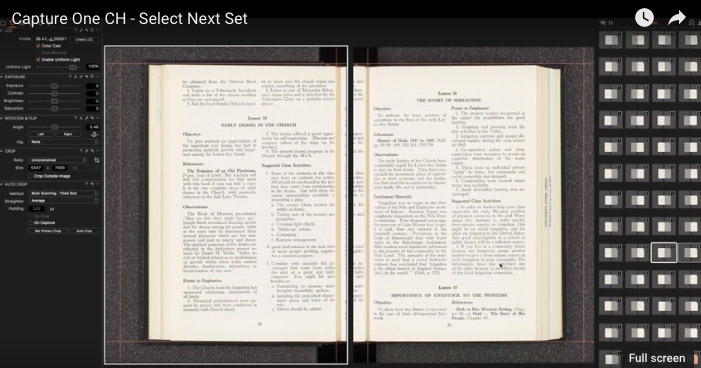Book Scanning QC Improved
When scanning books it is often desirable to navigate the captures 2-up. That is you want to see the left page and right page at the same time, and then jump to the next left-right pairing.
In Capture One 9.2 CH we have added the ability to advance by sets of images rather than one at a time. It’s a small, but much appreciated feature that will be met with applause by our book scanning clients.
Not Just Two by Two
This can also be used to advance in sets of images larger than two. For instance you can draw a grid of 9 spots on a DT Atom and capture 9 envelopes at a time and use the Multi-Crop and AutoCrop tools to automatically isolate, crop, and deskew all 9 at a time. You could then use the Select Next Set to advance by sets of 9.