The Problem
In the fall of 2017 we reported that Adobe Photoshop was mishandling certain kinds of modern EXIF fields in TIFFs created by LightRoom or Capture One (9.3 and higher), resulting in TIFFs that failed JHOVE validation. After Photoshop was used to alter and resave such TIFFs JHOVE would (correctly) report them as “not well formed” with status message “ErrorMessage: Value offset not word-aligned”. That (correct) analysis by JHOVE was only issued if the TIFF-hul module is used; in the GUI version of JHOVE this is engaged by selecting [Edit > Select Module > TIFF-hul].
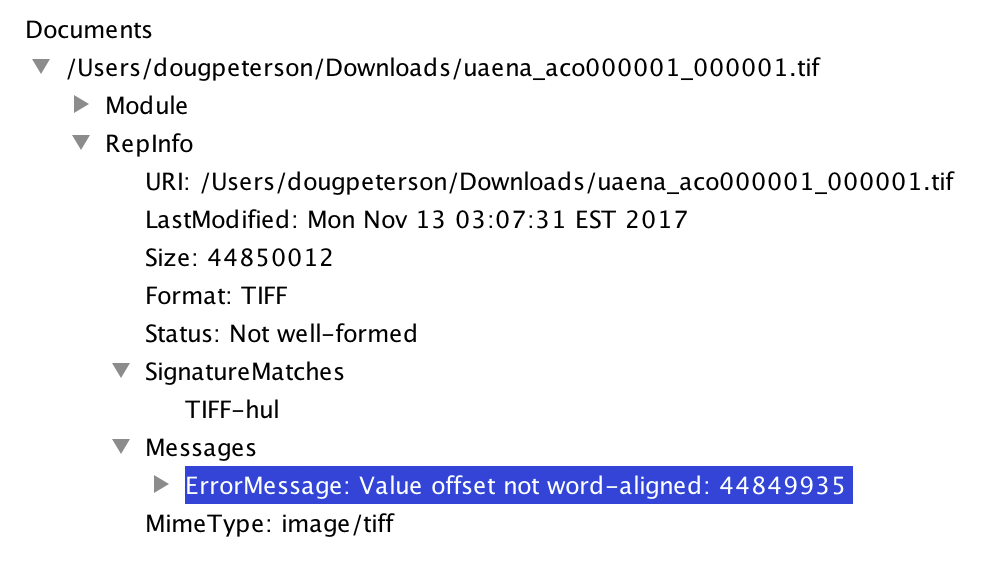
JHOVE indicating a file is “Not well-Formed” after re-saving it with Photoshop. Adobe has fixed this bug.
The Resolution
In January of 2018, Adobe formally acknowledged this issue as a bug in Adobe Photoshop.
Adobe has now fixed this bug with the February 2018 update to Photoshop
Our testing shows that re-saving TIFFs processed by LightRoom or Capture One using Adobe Photoshop version 19.1.1 results in “well-formed and valid” TIFFs.
The CH community owes a debt of gratitude to our clients, Melitte Buchman of NYU and Toya Dubin’s team at Hudson Archival, for bringing this to the attention of Digital Transitions. Our Head of R+D, Doug Peterson, and our Head of Support, Joe King, worked with Phase One’s R+D team to trace the source of the issue. When it was discovered that the issue came from Photoshop’s mishandling of certain text metadata fields, DT and Phase One provided an extensive report to Adobe and followed up with some back-channel work through our contacts there. After our report, several of our clients took time to add their voices, increasing its visibility and urgency.
Given the above, it’s not an exaggeration to say Adobe’s fix was in direct response to the CH community and its commitment to excellence through persistent efforts.
DT’s Division of Cultural Heritage and the CH team at Phase One test every release of Capture One CH to make sure the files we are producing are fully JHOVE compliant. If any of our clients have an issue with Capture One generating files that fail JHOVE validation, please let us know.
Stuck on an older Photoshop Version?
Even though this was a bug in Adobe Photoshop, our Capture One CH customers were being impacted and we wanted to help our customers while they waited for Adobe to correct their bug. To that end our R+D team worked with Phase One R+D to create a free script as a short-term fix. That Mac-only script removed the fields from a TIFF that Photoshop would mishandle – “inoculating” that TIFF against Photoshop’s bug. Now that Adobe has fixed the bug in Photoshop the best option for our clients is to update Photoshop to version 19.1.1 or higher. But the inoculation script is still available to our clients, who, for example, cannot yet update Photoshop. To receive this script, please email our support team or call them at 877-367-8537 extension 4.

