DT CropControl CH v2 
Built for institutions doing very high volume digitization, DT CropControl CH allows for highly advanced and highly customizable cropping behaviors to be applied with a single keystroke. It is a more advanced and featureful extension of the basic DT CropControl toolkit. Version 2 (released 2018; updated March 5, 2025) adds the Standardize feature.
Features & Commands
Resize: Expand or contract the height or width of the crop on the selected variants without moving the center. Useful for modifying the AutoCrop result to be asymmetrical (e.g. more padding on the left/right than on the top/bottom).
Trim: Expand or contract one side (e.g. top, bottom, left, or right) of the crop on the selected variants without moving the other three sides. Useful for including Object Level Targets which are below the AutoCropped subject.
Set Size: Set the width or height of all selected crops to a specific value without moving the center of the crop.
Standardize: Adjust the width or height of all selected images to match the largest width or height of those images. For example if you select four variants which are currently cropped with widths of 400, 350, 550, and 500, all four images can be set to a width of 500, without changing the center of their crops.
Duplicate: Duplicates the selected variants. When this command is used by itself it is no different than using Clone Variants in the standard Capture One interface. However, this command can be part of a chained sequence of commands to facilitate automatic page splitting and gutter sweeping.
(Page) Split: When using the DT Versa to image two-up facing pages of bound material the AutoCrop tool’s Book Scanning mode does a great job of cropping the frame to the page-spread. For those clients that would like a crop for each of the two pages this tool splits the crop to it’s left and right halves. That creates a 0 pixel gutter in the dead center throughout the book; the user can then control the size, location, and sweep of the gutter with subsequent tools. Note that this tool assumes the selected range of images already have two variants each (i.e. that the Duplicate command has already been used).
Gutter Overlap: Increases or decreases the amount of overlap between the left and right crops. This assumes the selected range has already been Duplicated and Page Split.
Gutter Shift: Shifts the gutter left or right by a fixed amount without changing the size of the gutter. This assumes the selected range has already been Duplicated and Page Split.
Gutter Sweep: Progressively sweep the gutter to the left or right. When scanning thick bound material it’s common that the physical gutter slowly moves from the left-center to right-center rather than staying in the absolute center of the book.
Multistep Scripts and User Customization
The true power of DT CropControl CH is that the preset scripts in the download are just calling commands that the core of the script provides. A savvy user can easily open any of the preset scripts and read through the internal documentation to make changes. See Customizing the DT CropControl CH scripts blog post for more information.
For even more scripts check out the DT Building Blocks AppleScript Kit.
Download
If you have any questions during install or use please don’t hesitate to call or email.
Download Current Version (2025 release; compatible with C1 CH v16.5 and higher)
Download Legacy Version (2021 release; compatible with some older versions of C1 CH; no longer supported by DT but available as-is if helpful)
Install Instructions (Mac Only)
- Download and unzip the scripts
- Open Capture One CH
- From the drop down menus at the top of Capture One, select [Scripts > Open Scripts Folder]
- The scripts folder will be opened.* Move the unzipped scripts into this location.
- Back in Capture One select [Scripts > Update Scripts Menu] or restart Capture One.

